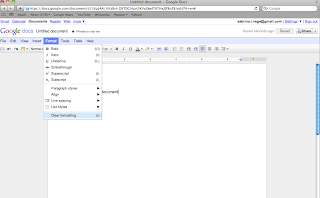What are the
tools you will be using for your Challenge Based Research Project?
Garageband
is great for finishing touches and really gives that extra something to a
video, podcast, or otherwise simple presentation. For my CBR, I will be
creating content to be accessed from student mobile devices both in and outside
the classroom for second and foreign language learning.
What tools
would you like to be more proficient in?
While
I have used Garageband before for very basic applications, I had no idea there
were so many features available. A
big part of language learning is accomplished through audio, so being able to
create and manage audio files, podcasts, even music and videos more quickly and more
polished can really ease the creating process. The more tips and tricks I learn, the faster I can create material and more of it.
What tools
would you like to implement in your learning or work environment, but have
never had the time to learn more about?
I’d
like to be able to create my own music and audio for lessons. For example,
recording student audio and compiling lessons using their audio samples,
podcasts, videos from class. A concern is sound quality and that's where mastering comes into play.
The Tool
In Garageband, there is a Master Track section which allows for the user to adjust the compression and bass reduction to ensure the quality of play is increased for many different devices. Since the quality can vary from the inside of your car, to playing the file on an MP3 player, ipod, iphone... this is an important step I never would have thought about.
 |
| Garageband's Mastering Training through Lynda.com |
 |
| the Master Track tab is on the top right |
There are a variety of pre-sets and built-in tools for Garageband that make this process pretty painless. My favorite tool is the Ducker. This seems the most practical to me since it is common to want to add music to a presentation that has existing audio. By ducking, you can change the sound focus and avoid a collision of the different audio clips.
 |
| Master Effects Section includes the Ducker Tool |